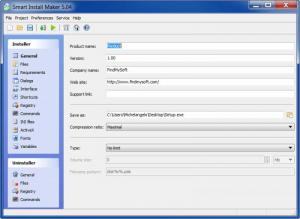Smart Install Maker
5.04
Size: 1.59 MB
Downloads: 6030
Platform: Windows All
A batch of files can be easily compressed into an archive, but if you are a developer and you want to publish something, this will not be enough. Usually, when creating an installer you need to know a certain scripting language or make use of complex software. With Smart Install Maker, setup kits can be created without writing a single line of code. It can all be done from a user friendly interface with the aid of buttons, check boxes or drop menus.
The software's own installation package will take up only one and a half Mb of your disk space. It features standard steps like setting a destination path and selecting shortcuts. There is nothing you haven't encountered before while installing the software and the process takes less than a minute.
Smart Install Maker is very flexible when it comes to creating a setup kit. It can be configured on the main area of the interface and you can switch between different options categories with the aid of a series of hyperlinks, placed on a column on the window's left side. They are all placed in logical order, so the process will be like navigating through a wizard.
The first hyperlink will give you access to general options, like the name of the company and product, its version, web site and more. You can also set an output path for the setup file, as well as a compression ratio. The second hyperlink will display a list where you can add the files and folders which you wish to compress. After targeting them, you can set a default path on which they will be extracted. You can either type it in a dialog box, or you can add pre set folders like Program Files, AppData and so on. This can be done by clicking a button next to the dialog box and selecting an item from a menu which will pop up. If you choose items like "company name" or "product name", the setup kit will create folders according to the names you specify during the previous step.
System requirements, if any, can be set from the third hyperlink. You can select one or more versions of Windows, set the package to require administrator rights, check the .NET Framework version and if the required one is not found, you can also set to automatically open a web page of your choosing. The software also allows you to set what dialog boxes should appear while running the setup file. You can opt for pages like "welcome", "destination folder" and others, which you would normally find in a standard wizard. If there is license information to be displayed, a text file can be added by typing its path or clicking a button and browsing for it. Another hyperlink will display options for customizing the setup wizard's interface. It is possible to set a color gradient or an image on the background and a preview button will let you see how it will look like before actually creating the package.
The setup wizard can be set to perform advanced tasks as well. These include creating shortcuts, Registry keys, INI files, executing certain commands and more. If, for example, you want the wizard to create Registry keys, you need to click an Add button, beneath a list. This will bring up a small window where you can select a root key from a drop menu and add subkeys the same way as when setting a default installation path for the compressed files and folders. This is available for the other advanced tasks as well. Other hyperlinks can be accessed if you want to add Active X files, variables or fonts. You can also find a few hyperlinks for setting up an uninstaller. The included options work the same way as the others.
Pros
The software features a lot of flexible options for creating a professional installation package. Everything can be done fast and easily, so there is no advanced knowledge required.
Cons
When setting up a path, you will need a bit of time to figure out how the options work. After the first few tries, the wizard will not display the default path specified. Smart Install Maker will help you create professional installation packages without needing to learn advanced scripting languages. It can all be done with a few clicks of the mouse.
Smart Install Maker
5.04
Download
Smart Install Maker Awards

Smart Install Maker Editor’s Review Rating
Smart Install Maker has been reviewed by Frederick Barton on 21 Feb 2012. Based on the user interface, features and complexity, Findmysoft has rated Smart Install Maker 4 out of 5 stars, naming it Excellent